Spotify pulled a Spotify
tl;dr
I downloaded an old version of Spotify’s desktop app to bring back the fullscreen lyrics UI that I relied upon.
In order to stop Spotify from auto-updating back to the newest version every time you start the application, you will need to “lock” the application in macOS so you can reject Spotify’s attemps to update itself.
A rant session
I’ve already written about Spotify being a shaky foundation, so it shouldn’t have been a surprise to me, but oh well.
Long story short, Spotify’s most recent update significantly changed how lyrics are shown in Spotify’s desktop and web application. No longer does Spotify show a karaoke-esque lyrics view, instead, we’re gifted a confusing arrangement of ways to enter “full screen”. Wonderful.
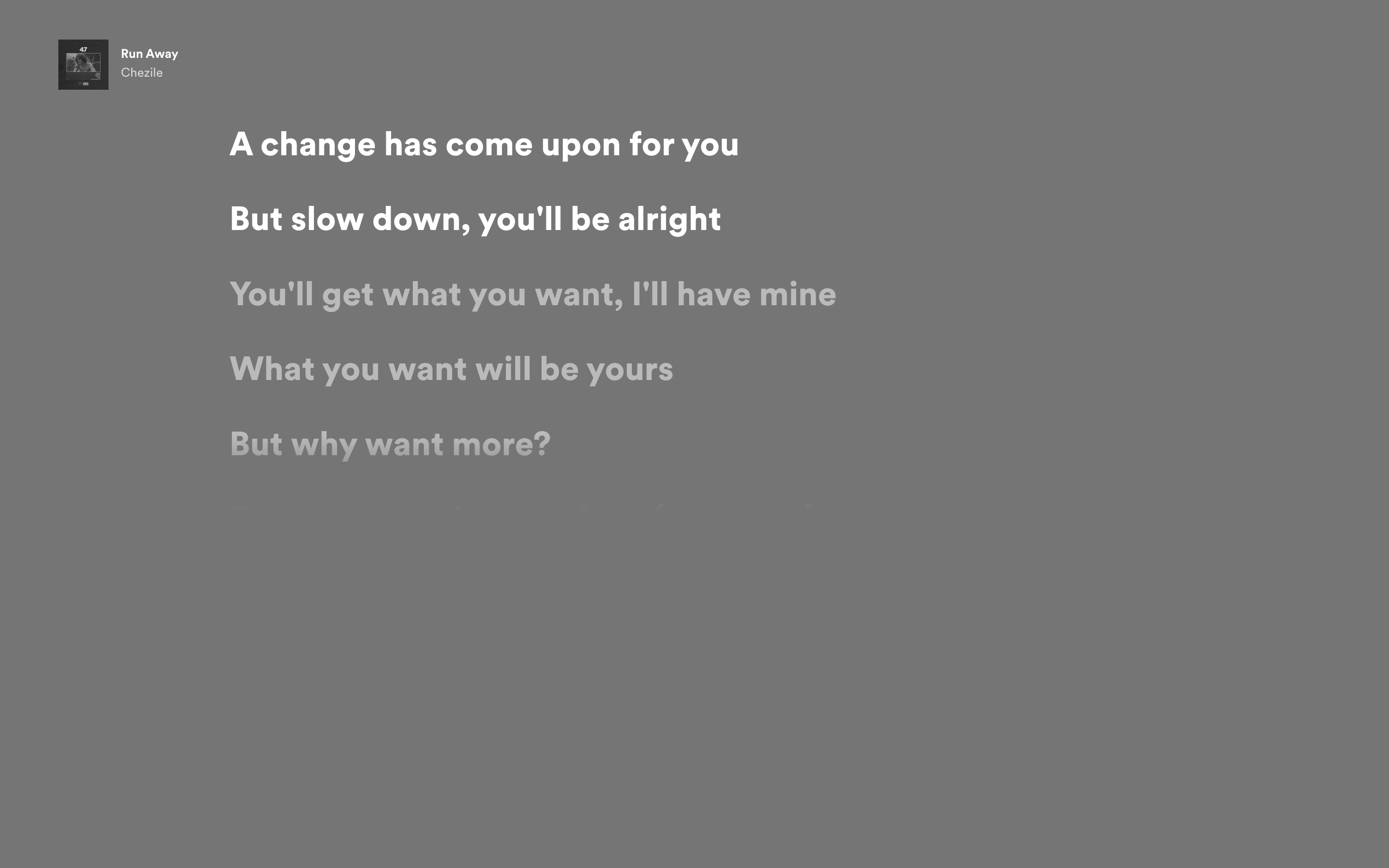
The old version. See the song name, album art, and easy to read lyrics?
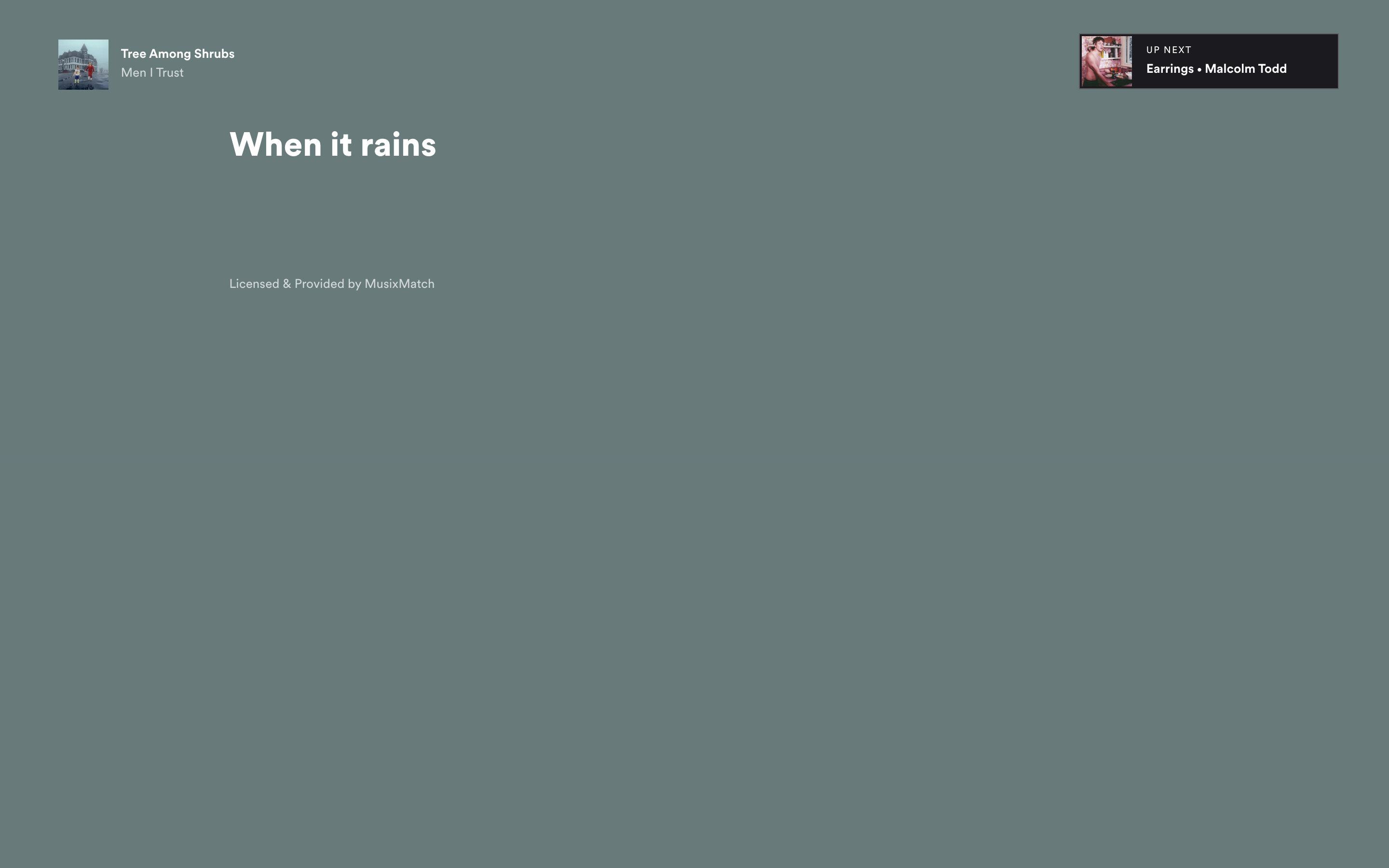
Remember that handy little “next up” box? Pepperridge Farm remembers.
This UI was perfect for hosting a karaoke night at home with a projector or a big TV.
In 2022, Spotify actually tested an innovative "karaoke mode", and seemed to be on track to compete with Apple Music’s phenomenal word-synced lyrics and ability to independently adjust vocal track volume. Spotify has changed course, and instead, ended up trying to paywall lyrics, and then reversed course after receiving user backlash.
When companies tamper with features that have been reliable cornerstones of their software, you’re reminded of the reality we live in, where constant, seamless software updates keep things smooth and new, with the tradeoff of losing control over the software you use. There’s nothing that binds these online services to respect your habits and preferences, and we’re reminded of it every so often.
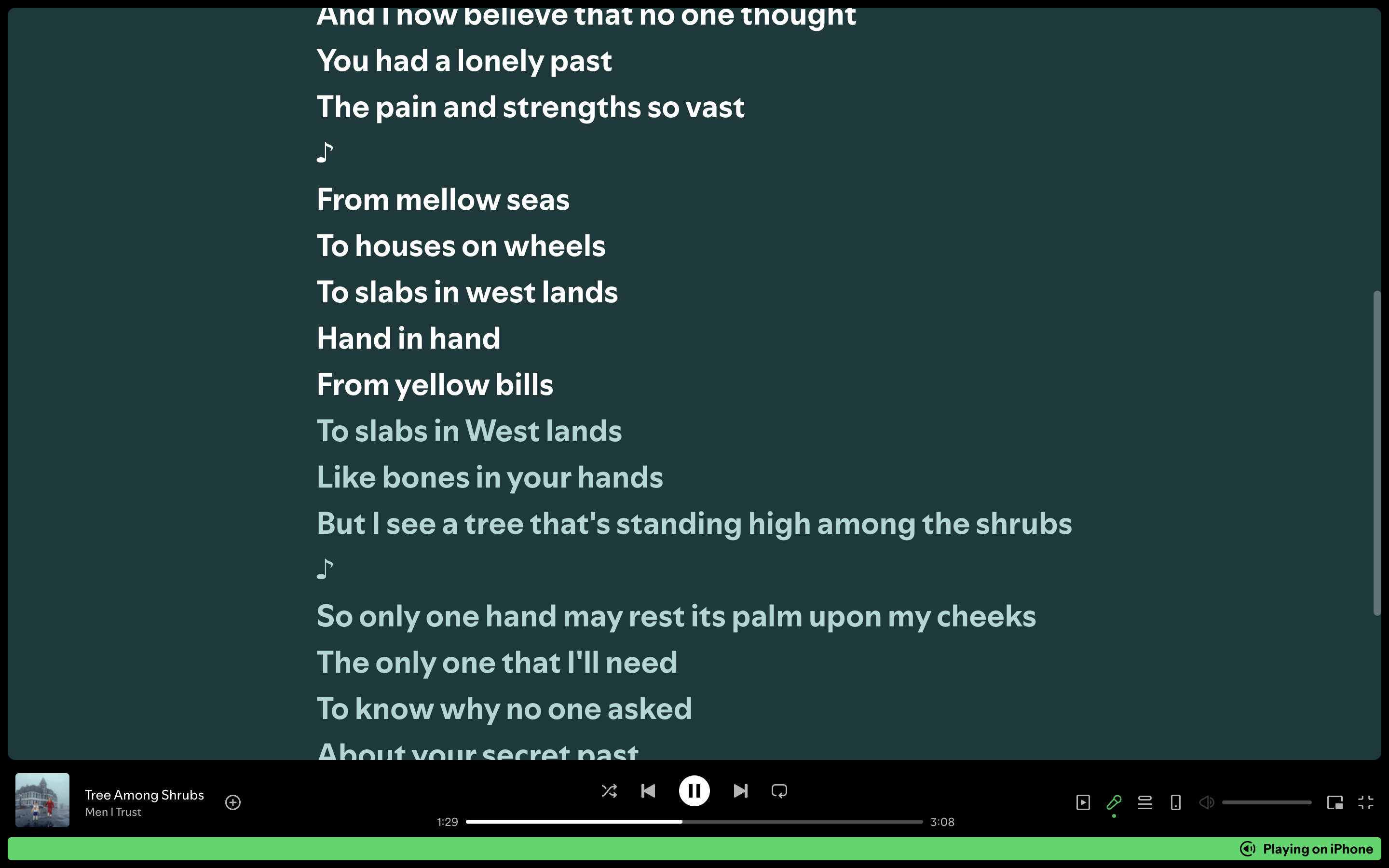
The new version. The contrast between the text color of previous/current lyrics and upcoming lyrics is much more difficult to spot, and the UI generally doesn’t scale to high-dpi or low-dpi screens. It seems to take ages for the bottom bar to disappear.
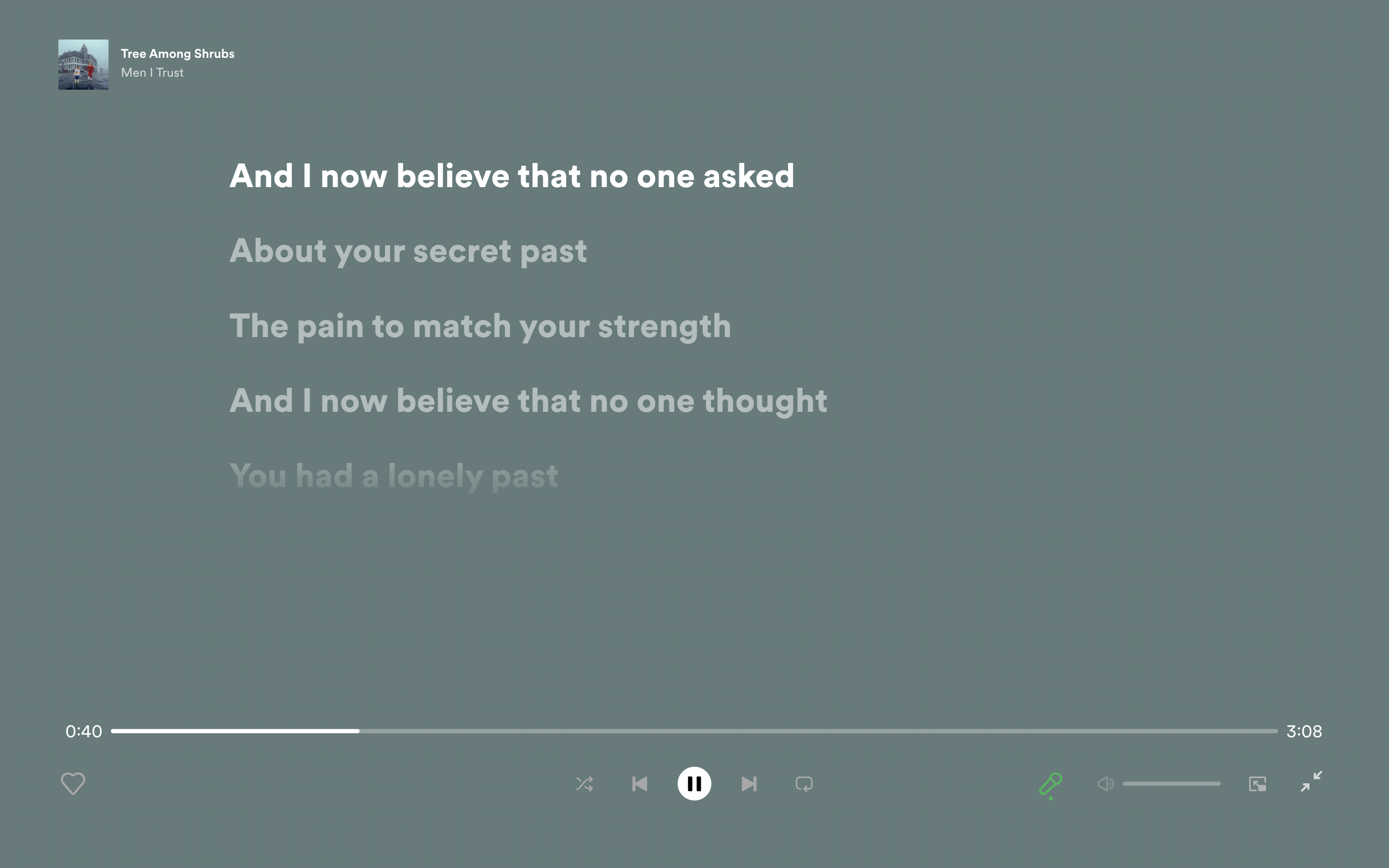
(The old UI) Wanted to check on the song length? This simple UI pops up and disappears quickly when you mouse away.
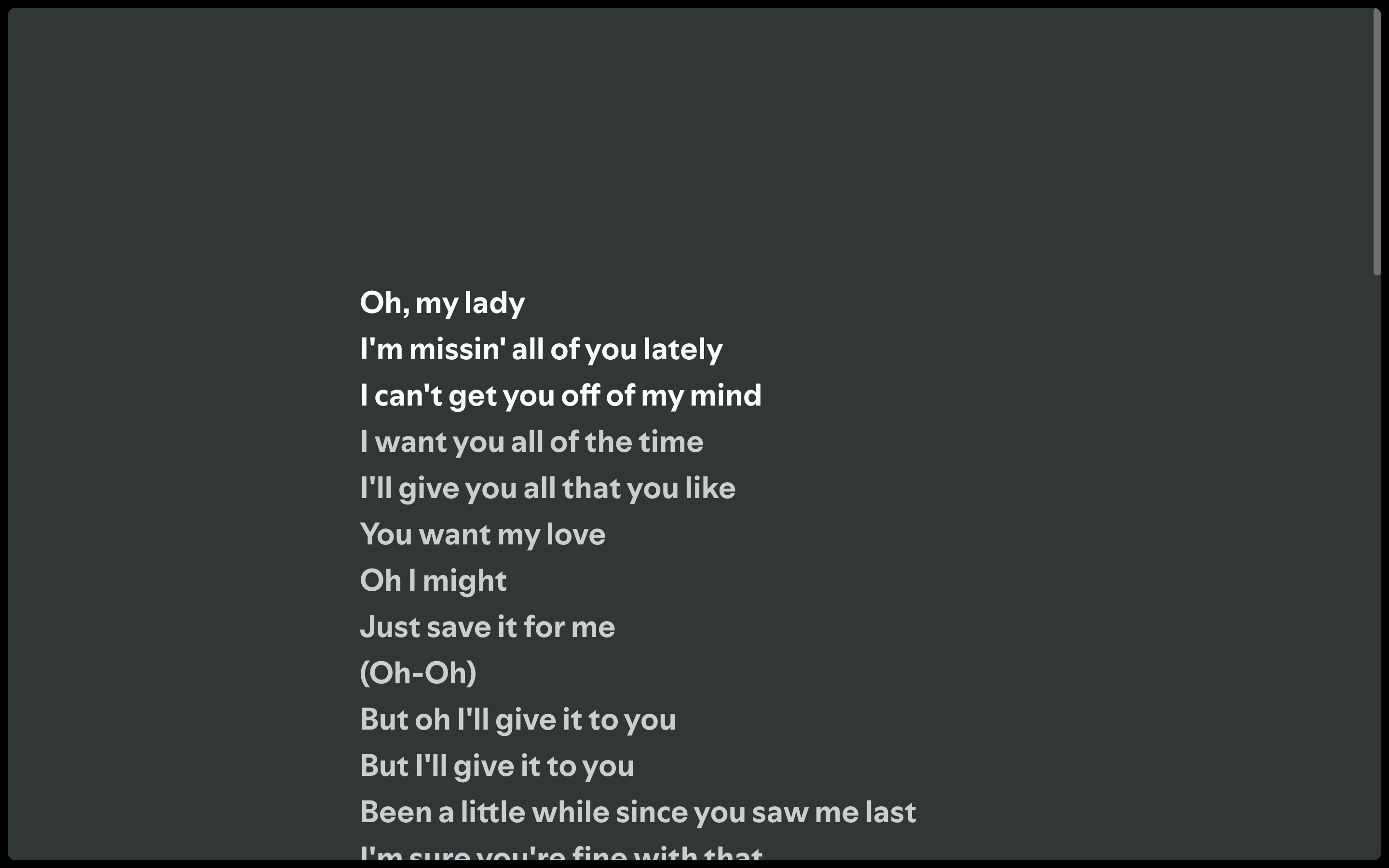
If I wanted a black border and a scroll bar, I’d “forget” to fullscreen the Spotify web app in Arc. I need to move my mouse to see what song is playing?!
A ‘just lyrics’ view is cool, but removing the option to see the currently playing song and the upcoming song makes it feel like it was a half-assed restyling of the lyrics view.
It’s not all bad news. If you wanted to leave your secondary monitor to display the album art of what’s currently playing, it now does that. Also, while not pictured here, the fullscreen UI also has an option to see the queue in a right-aligned, resizable sidebar. That’s actually pretty neat.
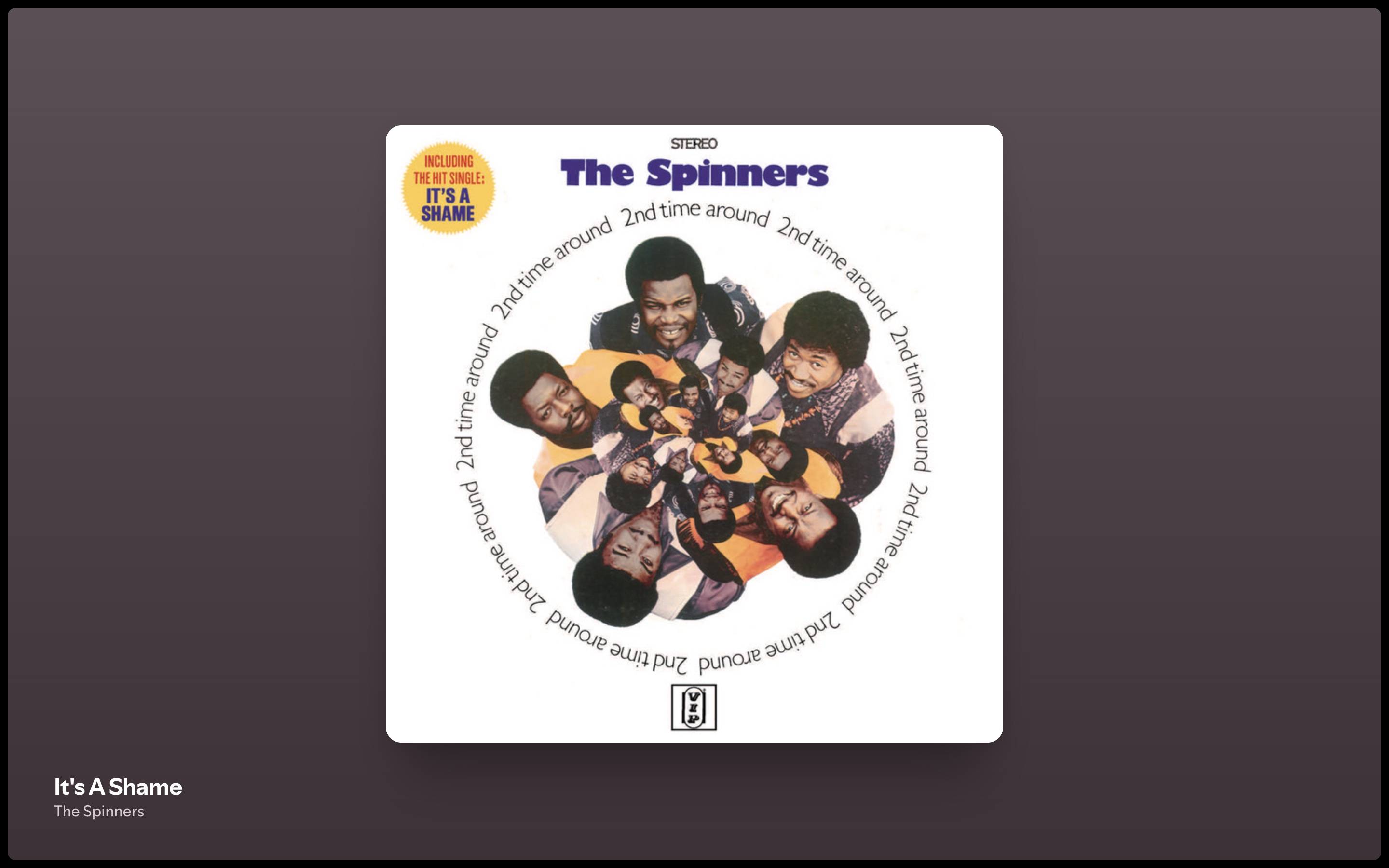
If only Spotify hadn’t made a very good API where other developers already picked up the slack, maybe this would have been impressive.
There are numerous other websites and apps that do this as well. I’m glad their interns found something to replace the nice lyrics view with.
Wishful thinking
Speaking of the API, this wouldn’t have been such an issue if the lyrics for Spotify songs was included in their API. For reasons that I assume are legal and licensing-related, they are not.
Sure, the lyrics are only licensed from MusixMatch, but every song on Spotify was also has to contend with licensing restrictions of some sort.
Using the internal lyrics API is possible, but only through browser cookie authentication trickery, and doing so is asking for your Spotify account to be locked out or disabled once they figure out that you deigned to view their lyrics outside of their app. Spotify reset my password after emailing me that they “detected suspicious activity”, and your mileage may vary. Either way, you’re not going to be able to make software for a non-technical user that works with lyrics.
You'll own nothing and you'll be happy.
Of course, with Spotify being an online music streaming service, this is what I signed up for, but being reminded of the situation always leaves a bitter taste in my mouth. You’re just another A-B test to them, a user in a userbase so large, that your individual opinion could never really matter. You only need to look at Spotify’s own forums, where users have been complaining and requesting changes and rollbacks for years without much success.
Cory Doctorow’s enshittification comes to mind. In that article, he talks about Amazon’s monopoly dominance, and why that makes Prime a cynical business. In Spotify and Apple Music’s case, they hold the only practical way to work with songs and their lyrics. While it’s real nice inside their walled gardens, my oh my have they built some tall walls.
Being goal-oriented instead
So, instead of whining, how do you fix it? Spotify won’t let you choose what UI you use in their newest version, so, don’t use the newest version. Download an old one!
It works, until you close and reopen Spotify. OK. I’ll keep it open forever. I’m sure their electron app doesn’t have a memory leak.
Again, instead of whining, searching for a solution isn’t terribly difficult. Fortunately, one exists. For macOS, you can run this script to neuter Spotify’s ability to update its own application. For Windows, you will have to google your way out of that one.
Update 4/22:
This bash script didn’t do the trick. I believe rebooting the computer stopped the script. OK. Instead of adding more nonsense to my list of login items, I’ll never restart my computer. Kidding! Locking the app seemed to do the trick.
So, that’s that. This solution will work until it doesn’t, and then maybe I’ll write another article.